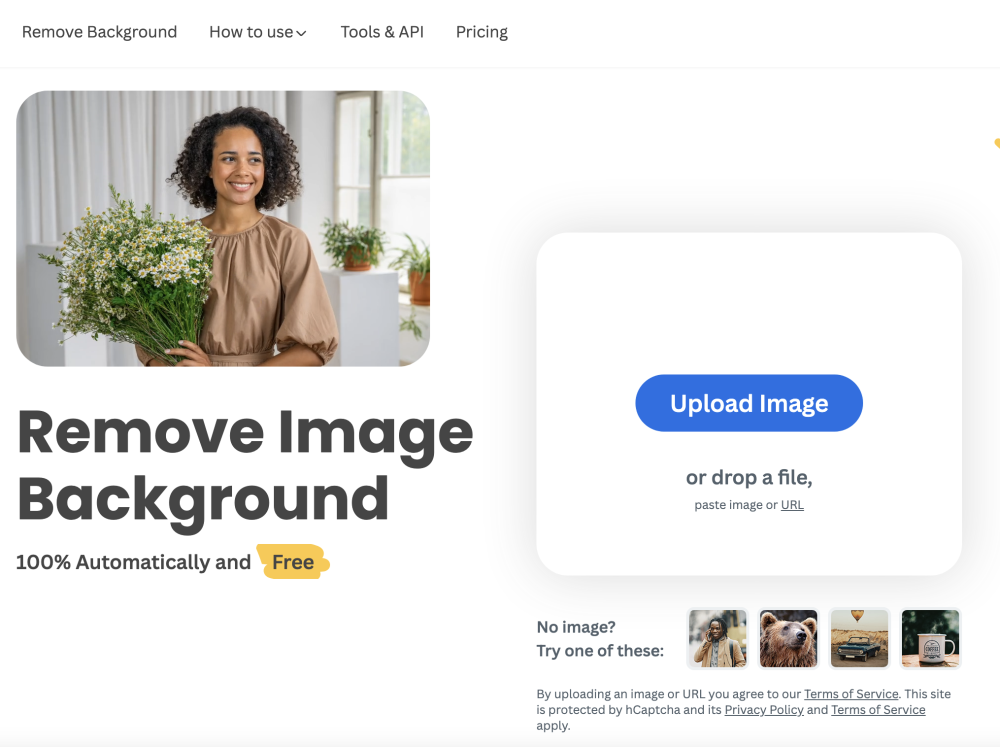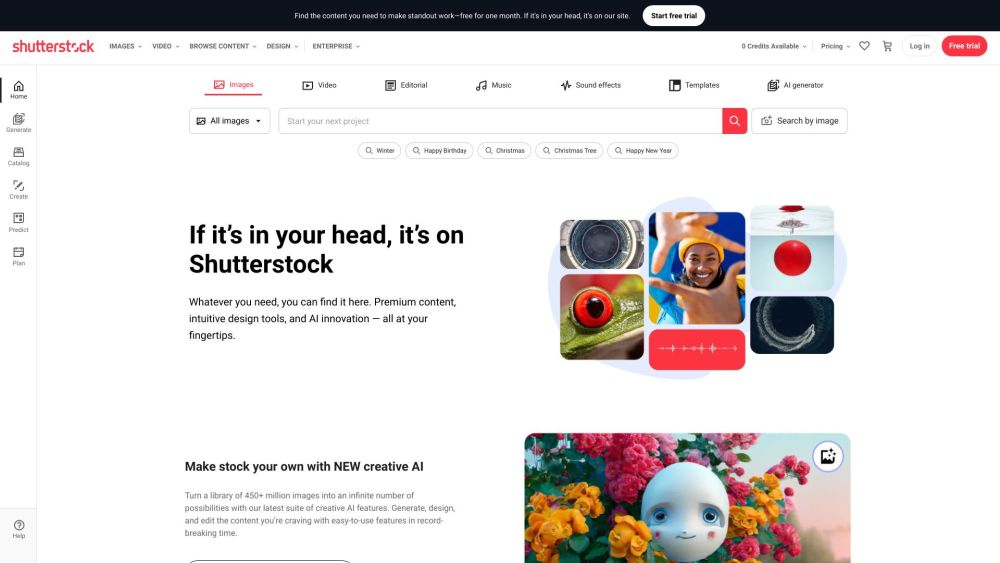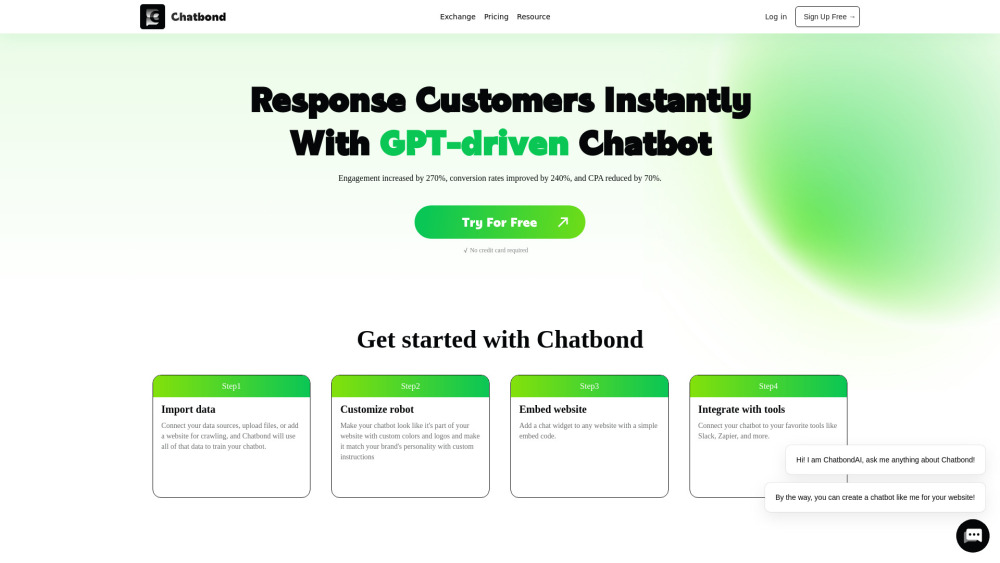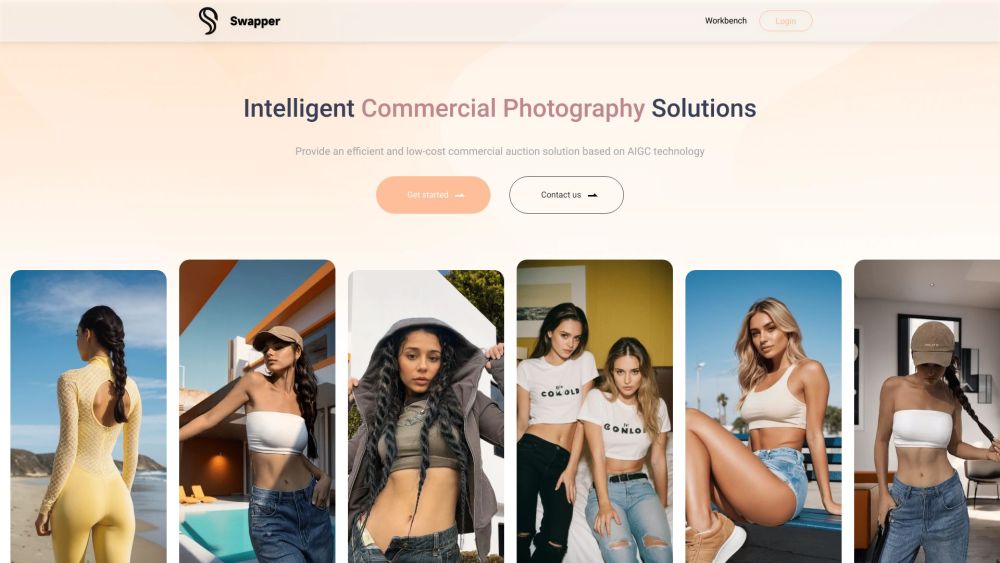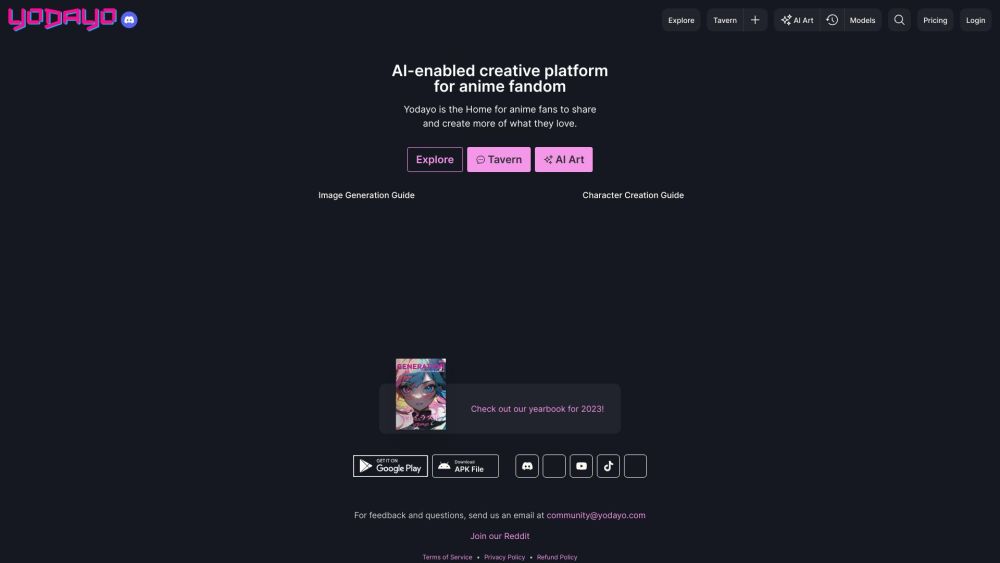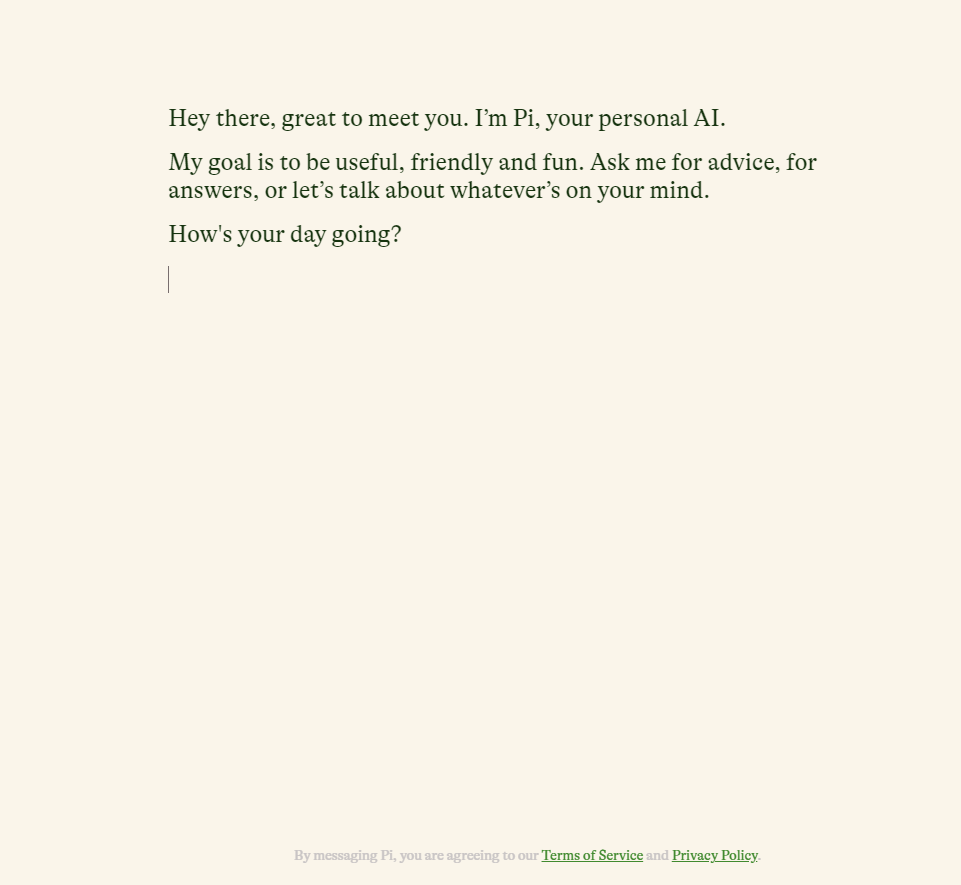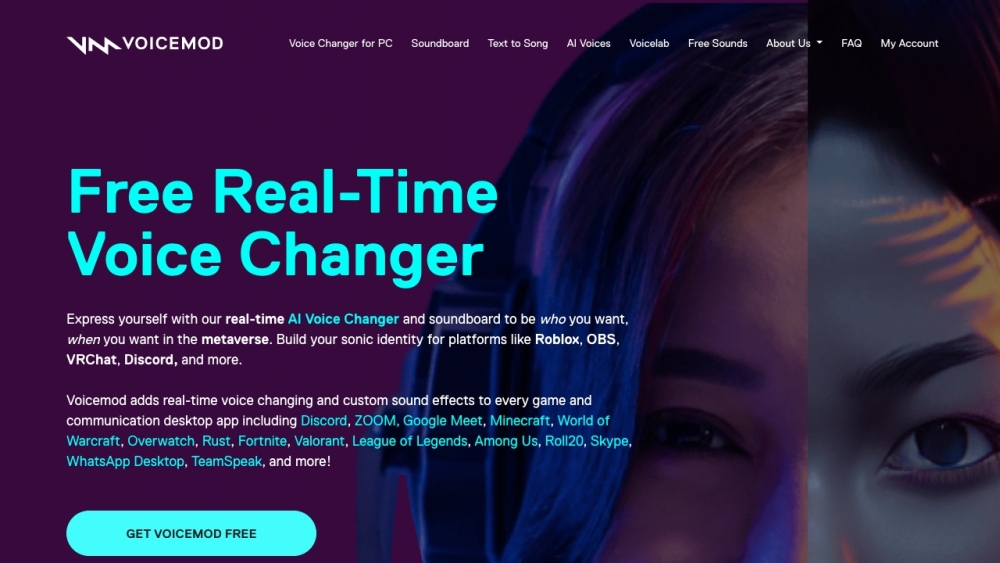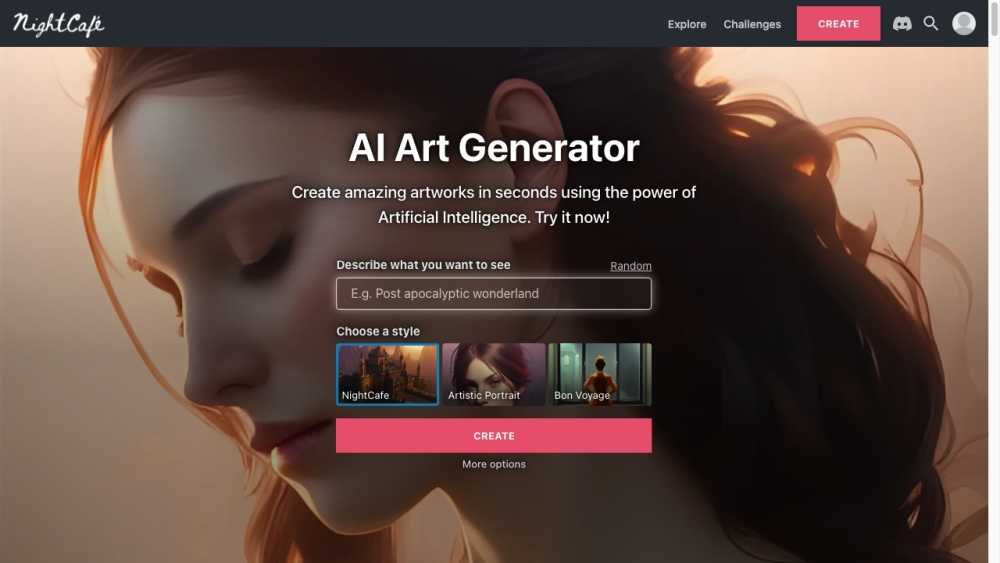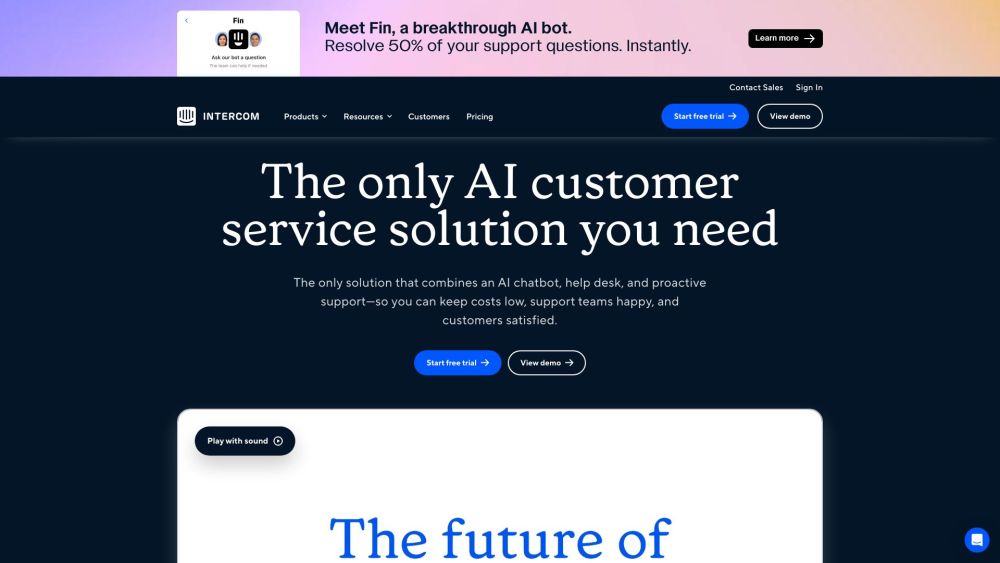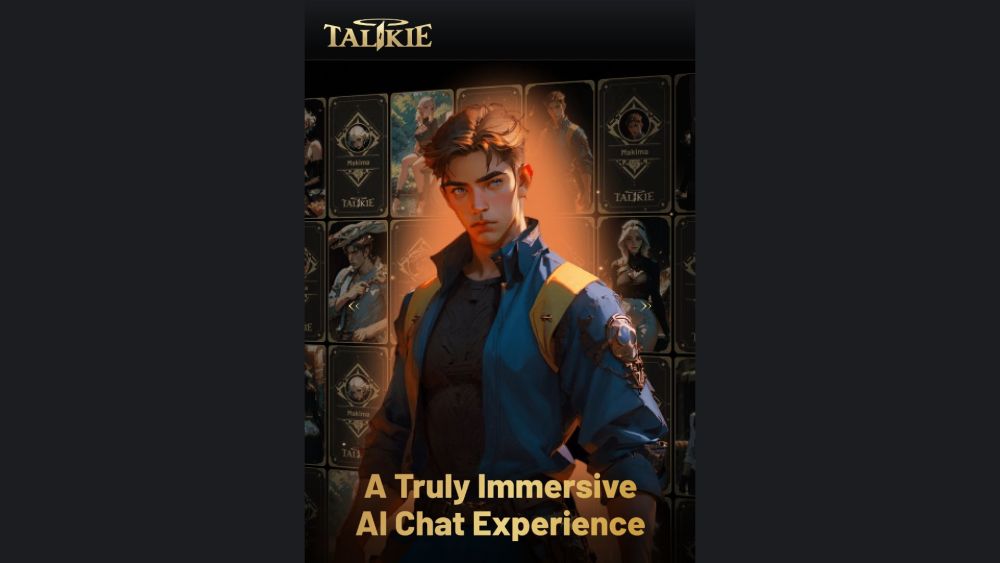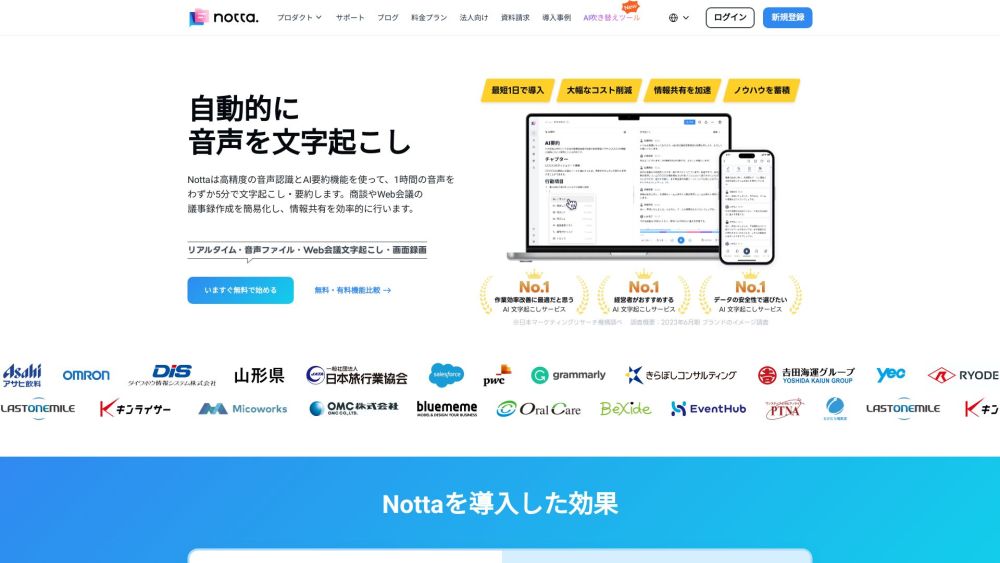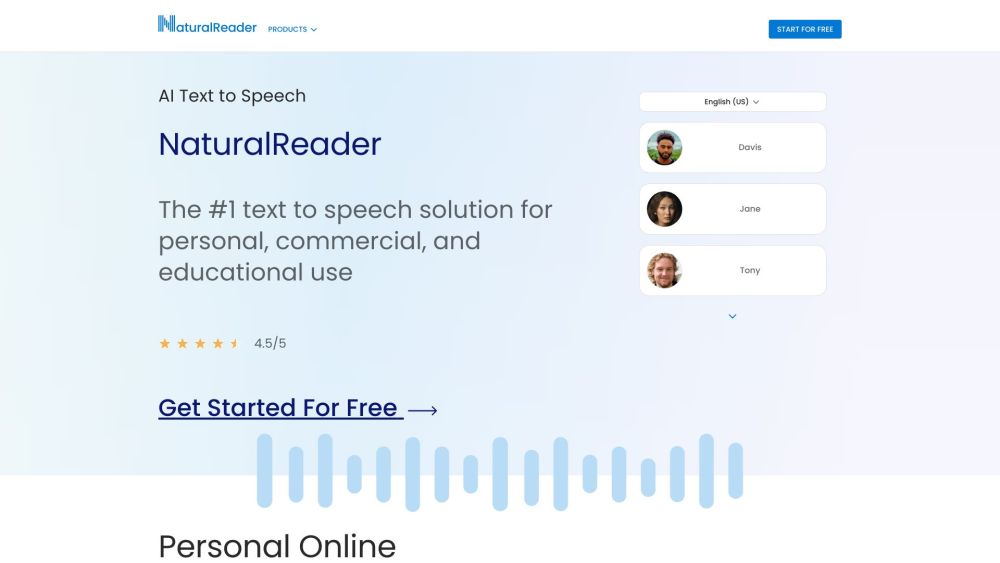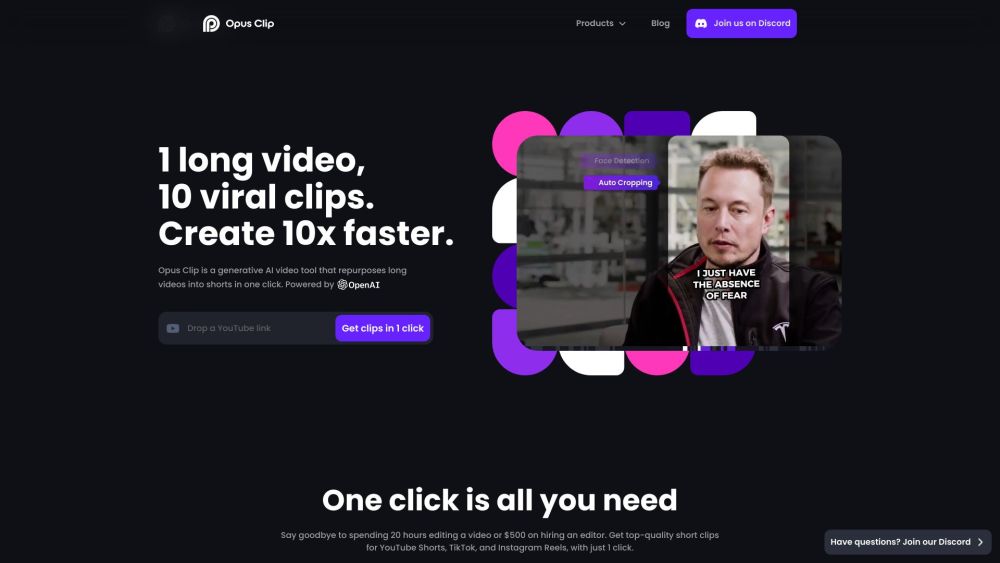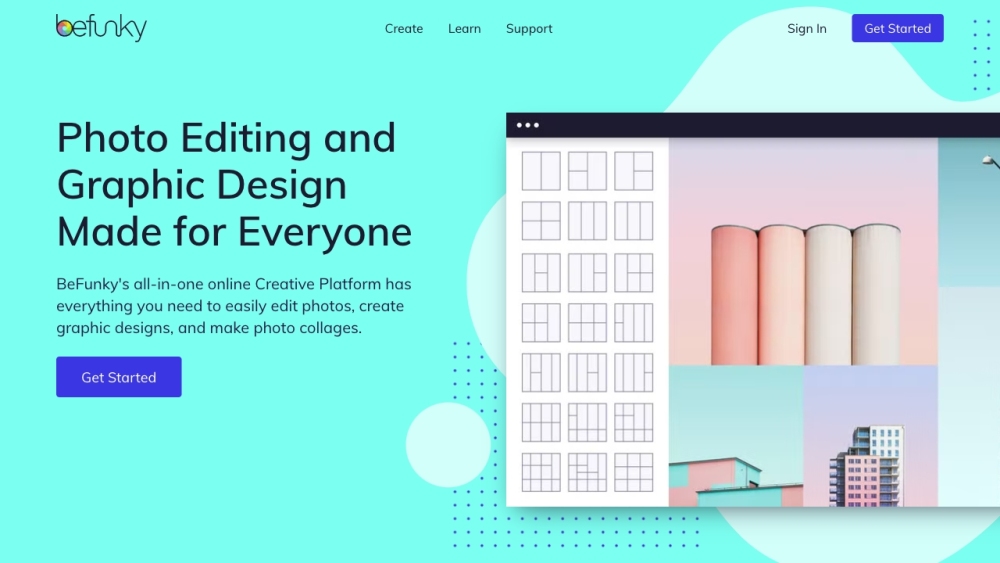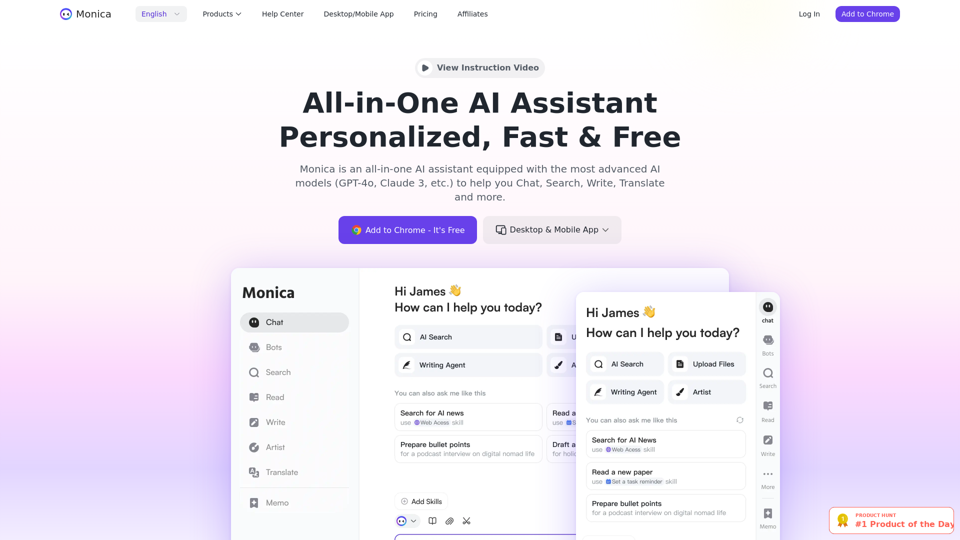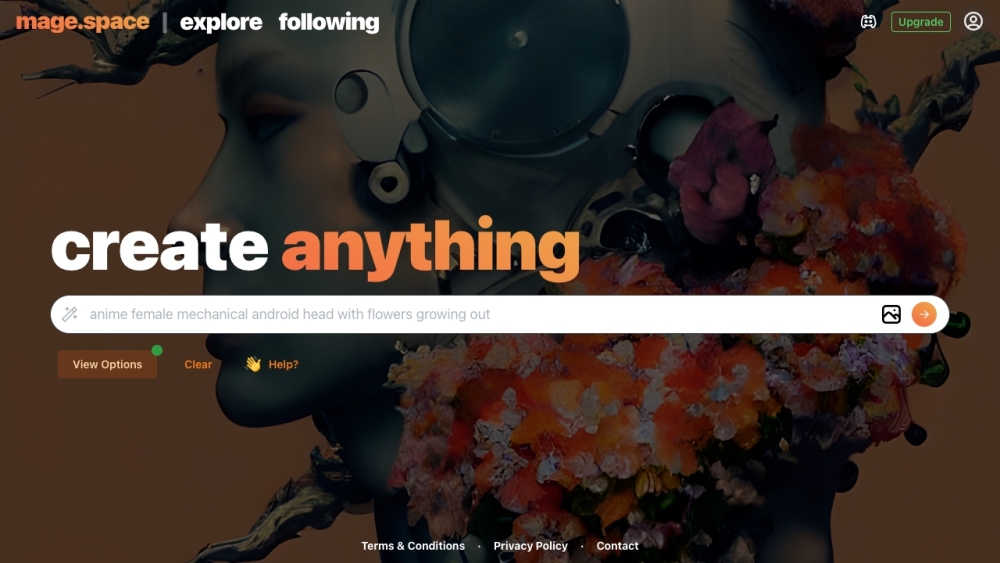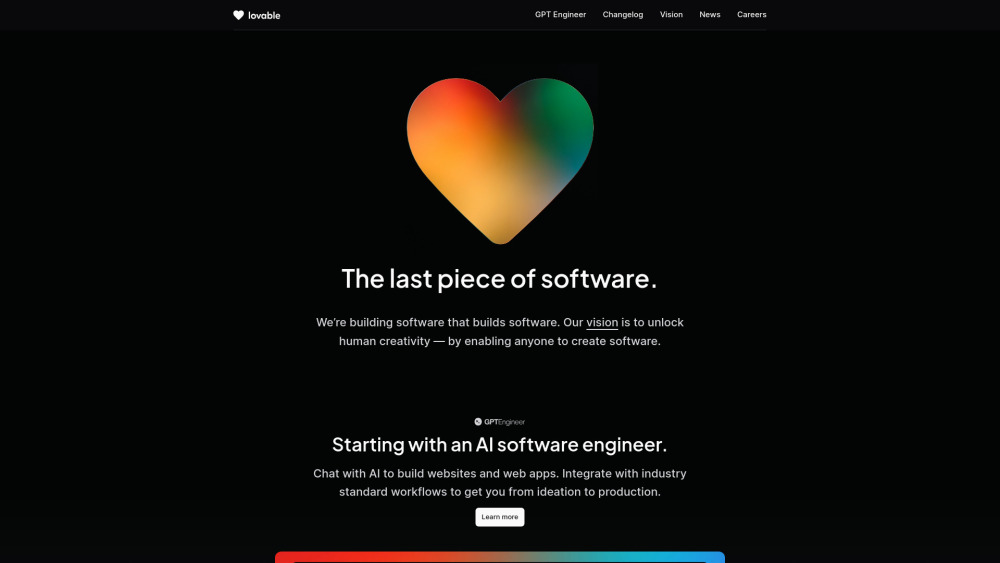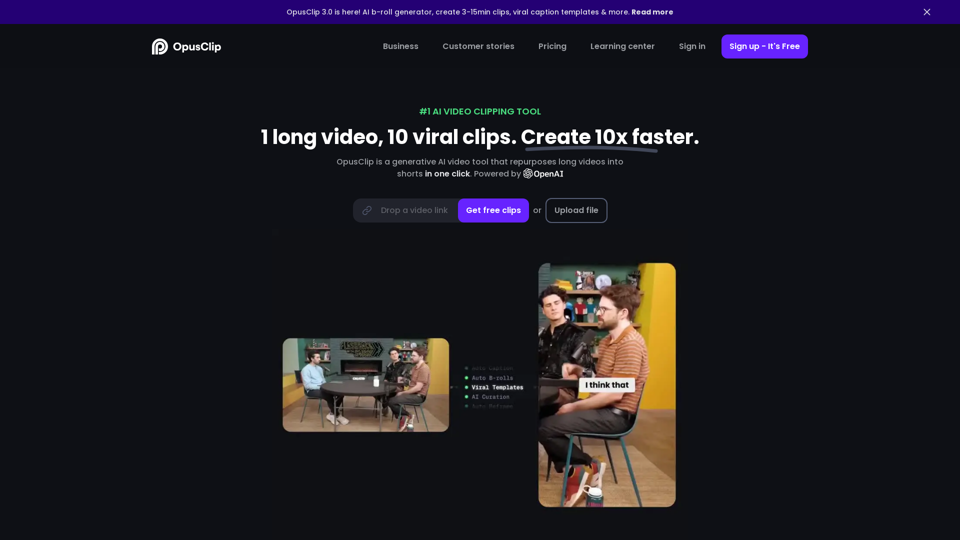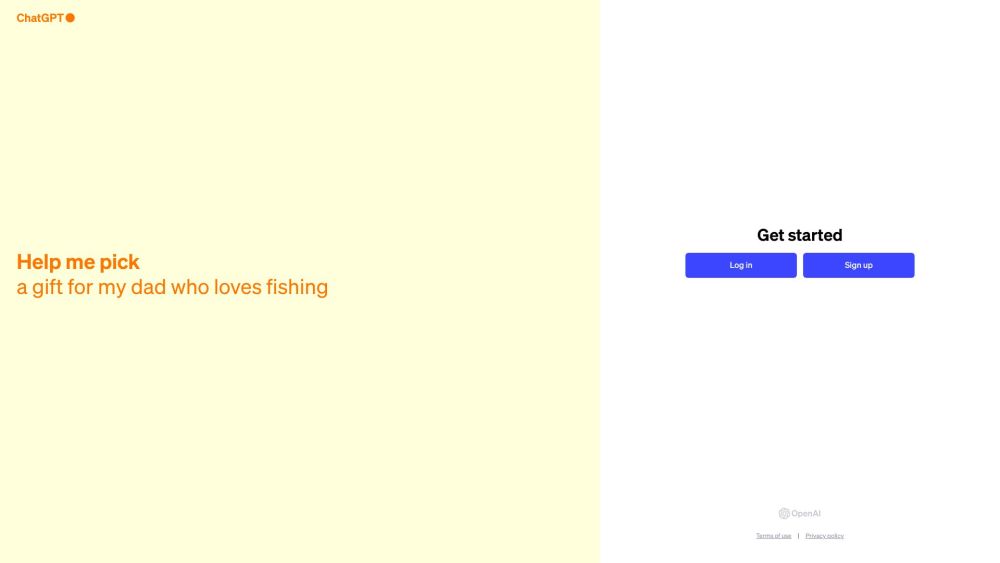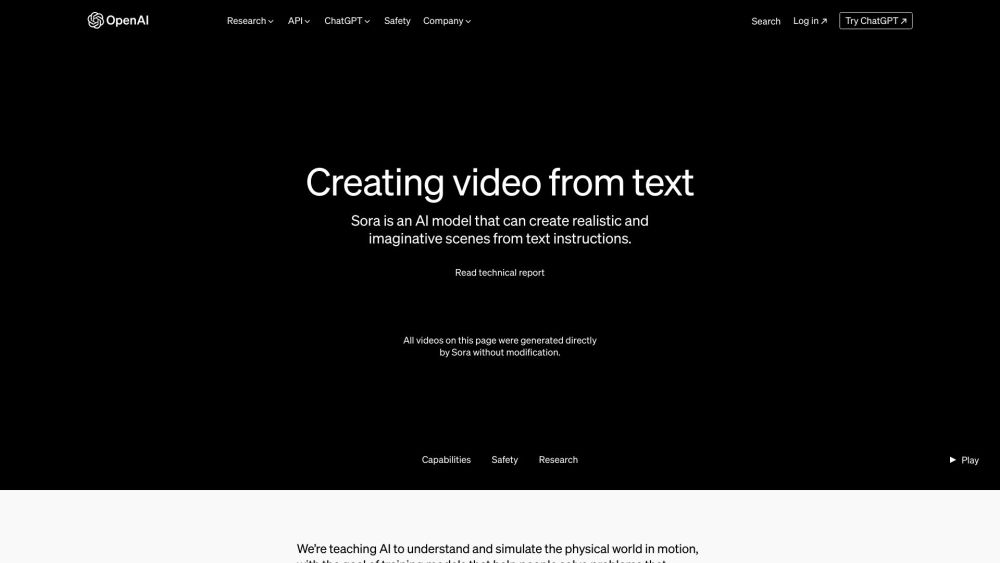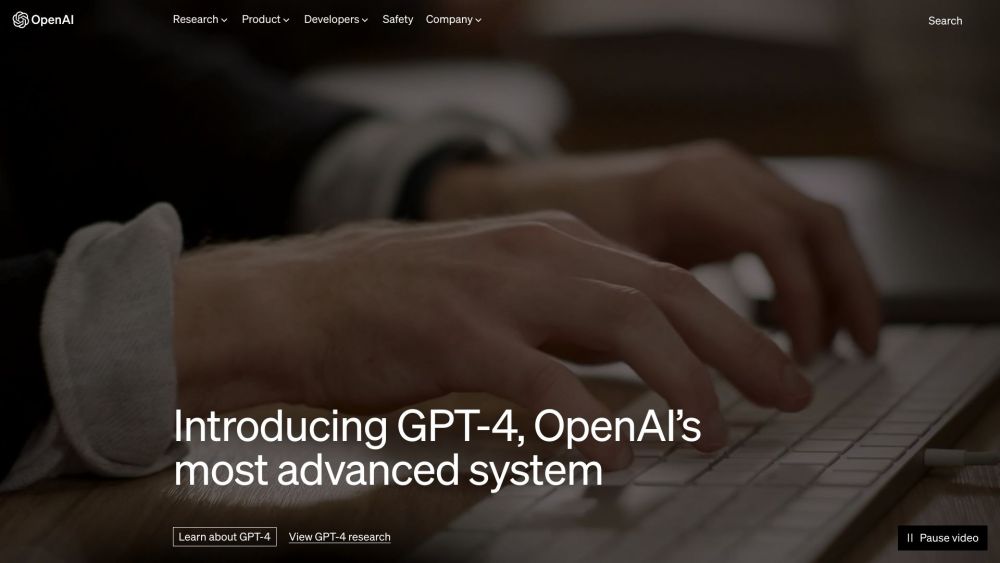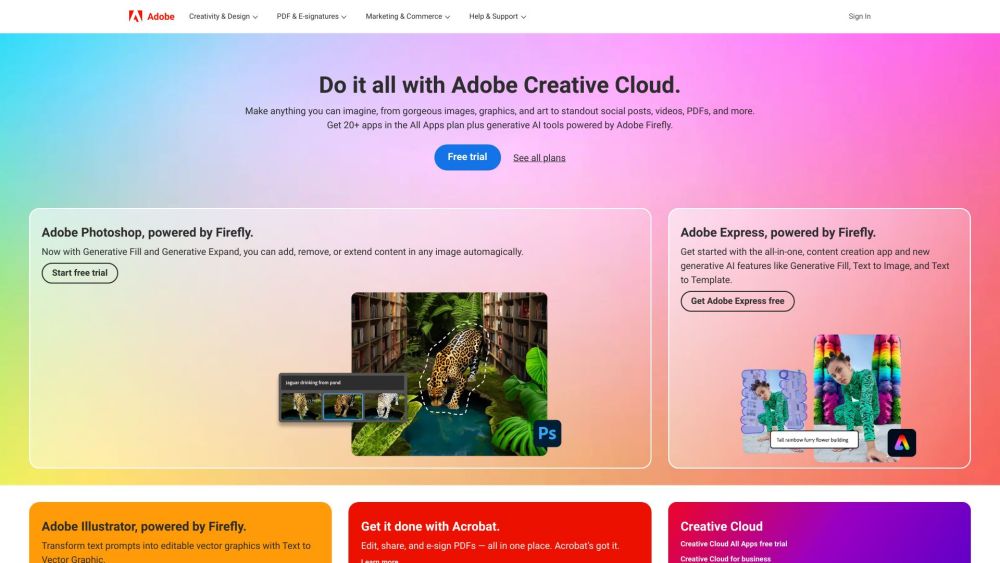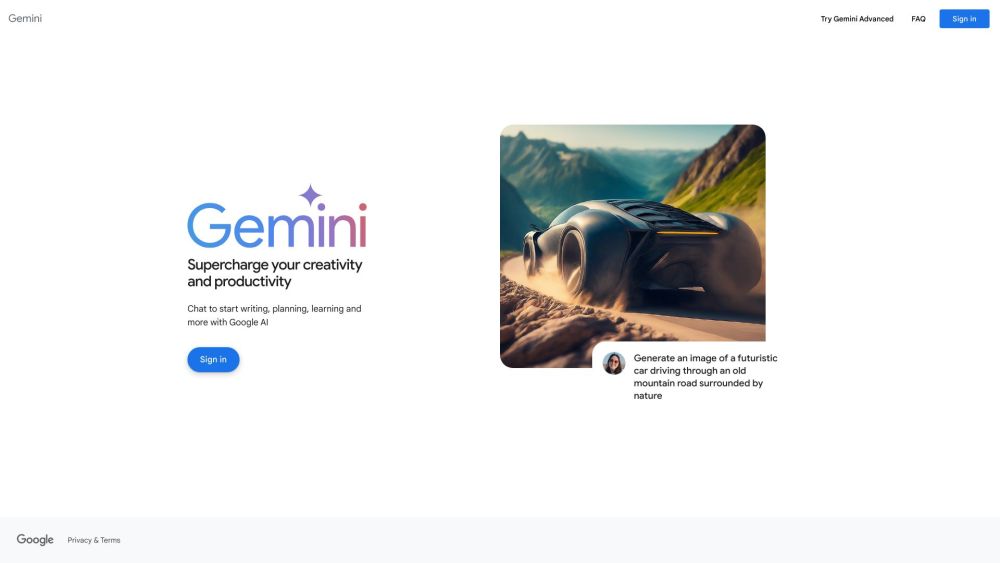iRocket iCreaVoice
What is iRocket iCreaVoice?
iRocket iCreaVoice is an AI voice changer and voice cloning platform designed for creators, streamers, and voice artists seeking high-quality voice transformation tools. Leveraging advanced real-time voice conversion (RVC) technology, iCreaVoice allows users to instantly switch their voices into various preset characters or upload their own trained models—offering full customization and creative control. The platform supports both offline use and real-time processing, ensuring low-latency and stable performance without requiring high-end GPUs. With its intuitive UI and built-in voice packs, creators can get started right away, and those with technical knowledge can even upload their own .pth and config.json RVC models by simply placing them into the designated /models/rvc folder. What sets iCreaVoice apart is its human-like voice synthesis across multiple languages and emotions, its support for multi-speaker conversion, and the ability to clone voices with only a short audio sample. Whether you're dubbing characters, creating voiceovers, or enhancing your stream with dynamic voice changes, iCreaVoice offers studio-level results in just a few clicks. Built for both casual creators and pros, iCreaVoice is constantly evolving—with new model integration tools, voice packs, and features already in development. It's your go-to AI voice lab, ready to help you sound like anyone, anywhere.
How to use iRocket iCreaVoice?
https://www.irocketx.com/voice-changer/guide/
iRocket iCreaVoice's Core Features
🔥 Insanely Realistic Voice Effects – Powered by RVC deep learning, our voices sound human, emotional, and natural. No robotic vibes.
⚡ Real-Time Voice Changing – Works seamlessly in games, live streams, Discord, Zoom—you name it.
🎙️ Massive Voice Library + Easy Voice Cloning – Explore 100+ AI voices or clone your own in minutes.
🧩 No Setup Headaches – Just plug and go. No steep learning curve.
iRocket iCreaVoice's Use Cases
#1Gaming: Enhance in-game communication by adopting character voices or adding sound effects to create an immersive experience.
#2Live Streaming: Engage audiences with dynamic voice changes and sound effects during live broadcasts on platforms like Twitch or YouTube.
#3Content Creation: Produce unique and entertaining videos or podcasts by incorporating a variety of voice filters and sound effects.
#4Online Meetings: Add a creative touch to virtual meetings or maintain anonymity by altering your voice in real-time.
#5Voiceover Work: Utilize the extensive voice library for dubbing, narration, or character voice creation in multimedia projects.
#6Social Media Engagement: Create viral content by experimenting with different voices and sound effects to captivate your audience.