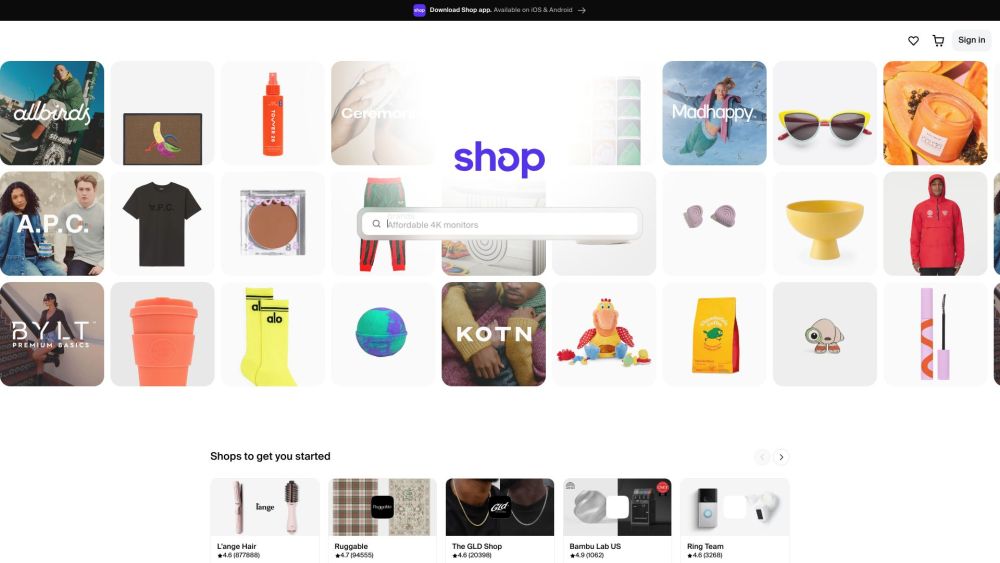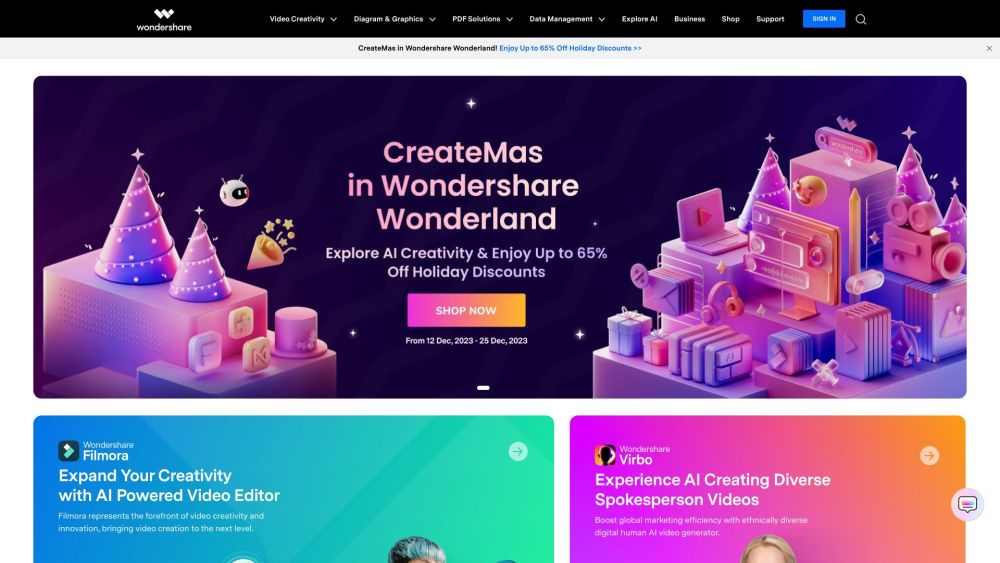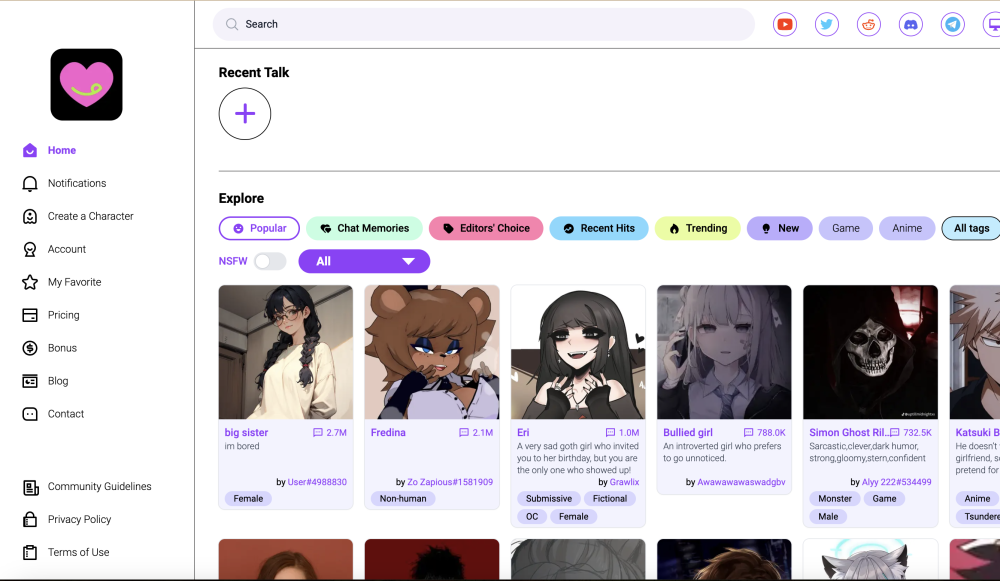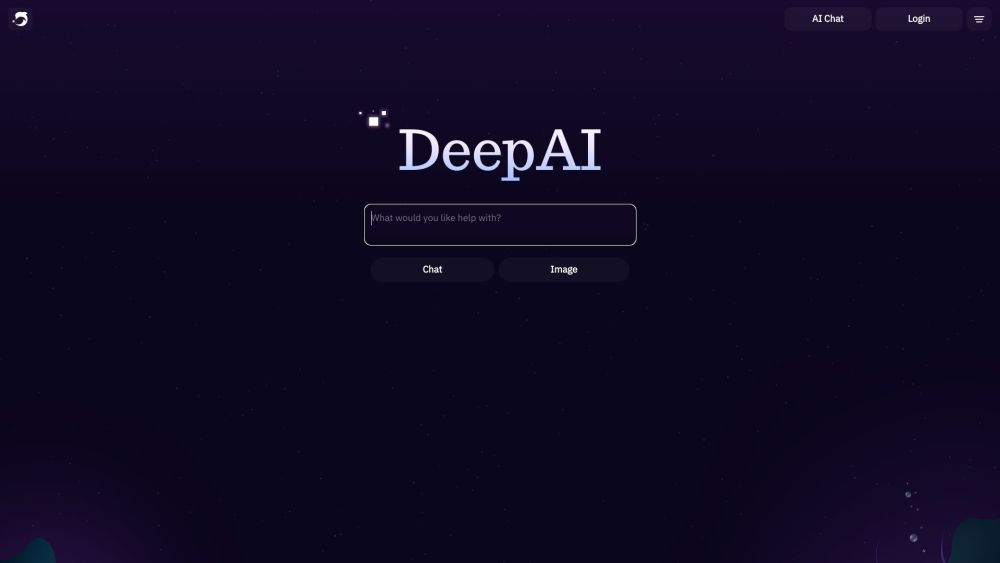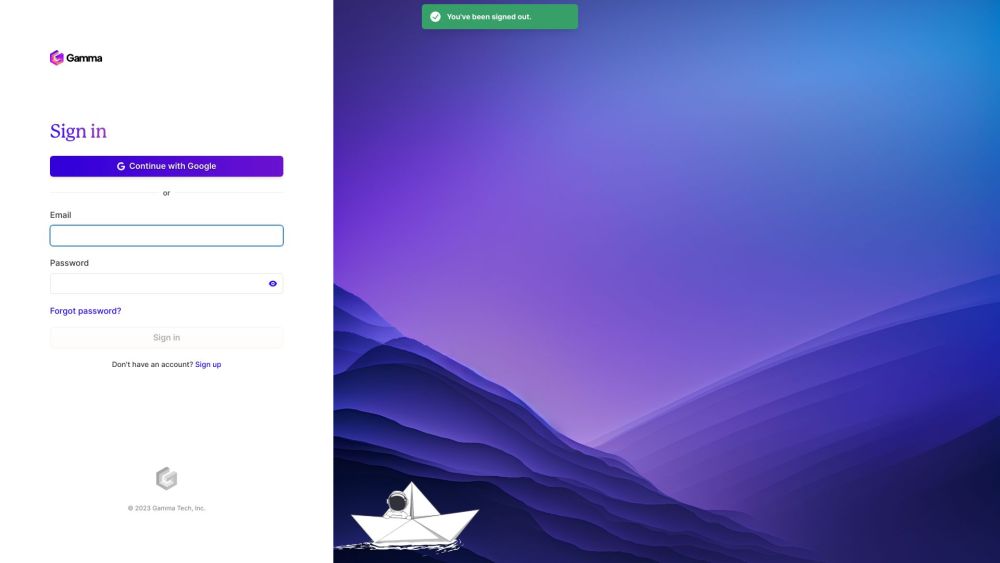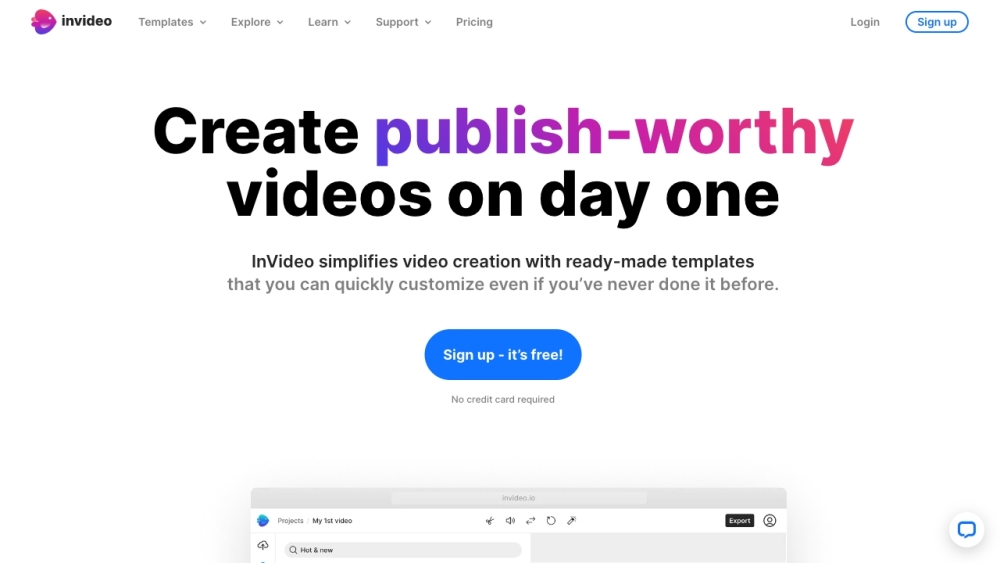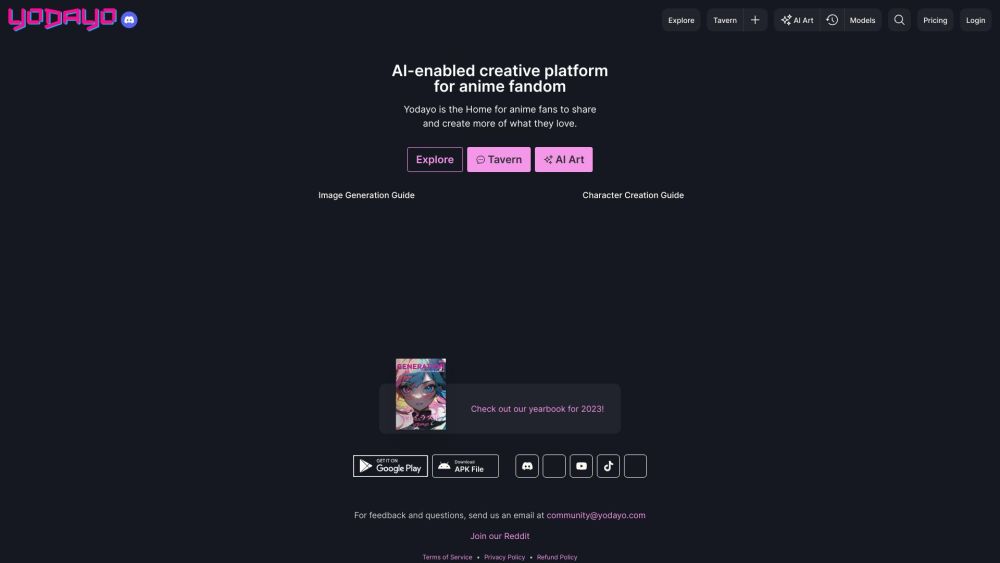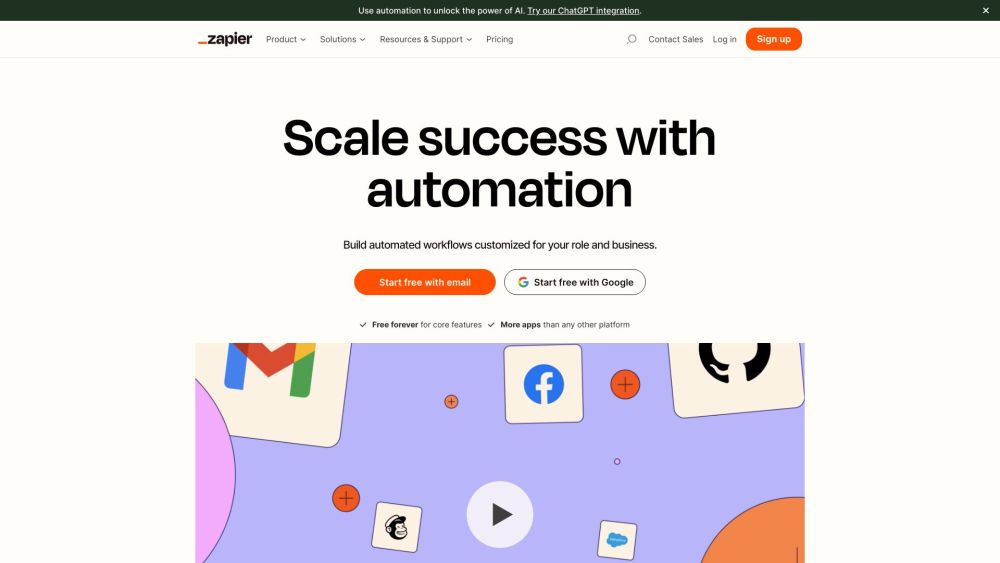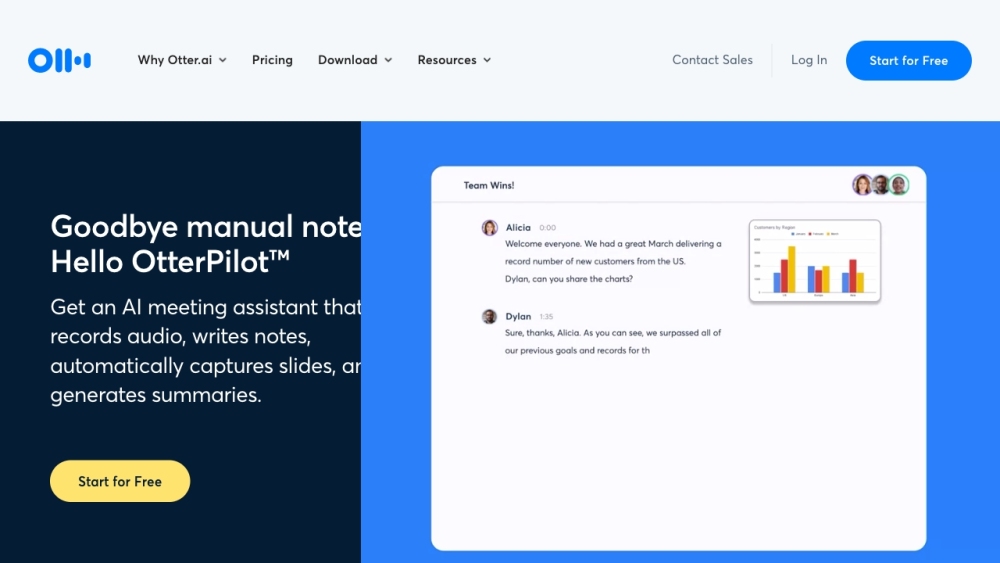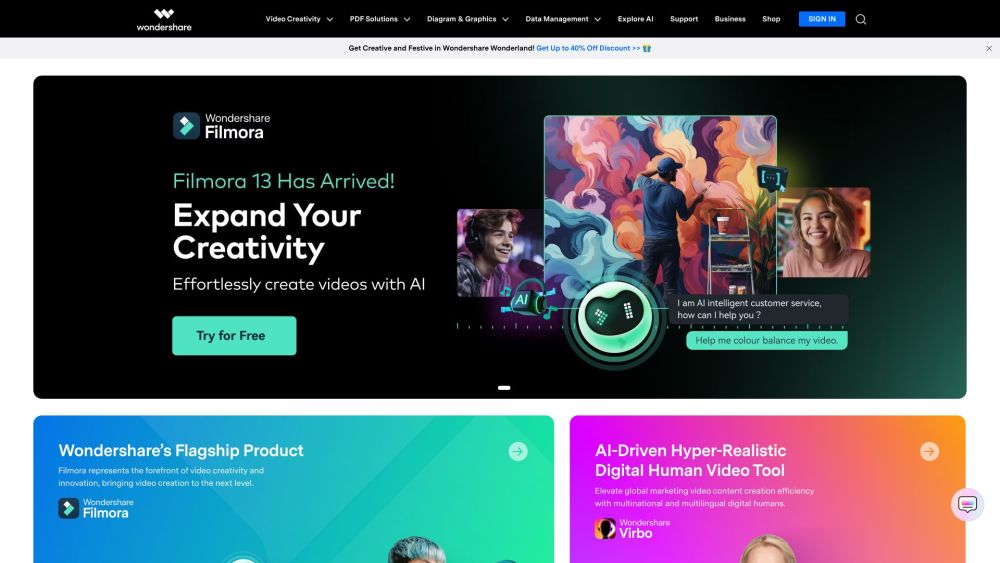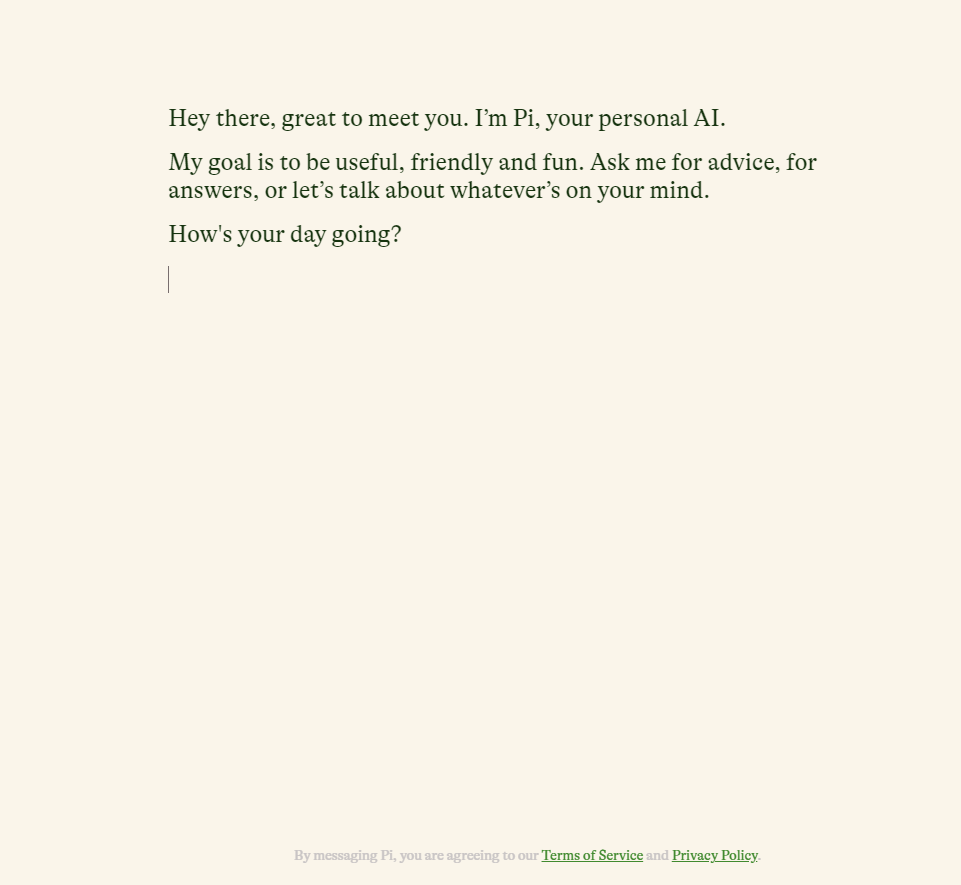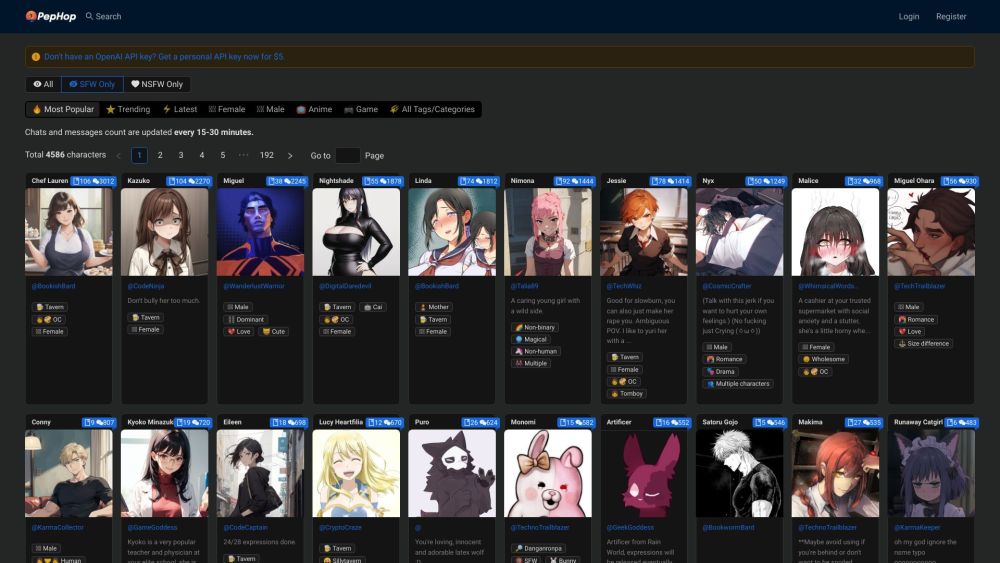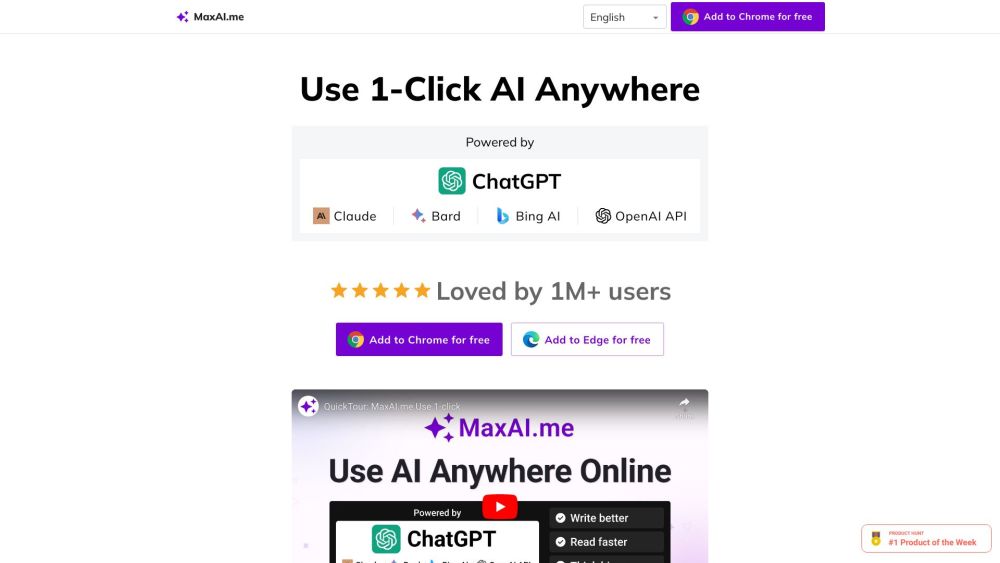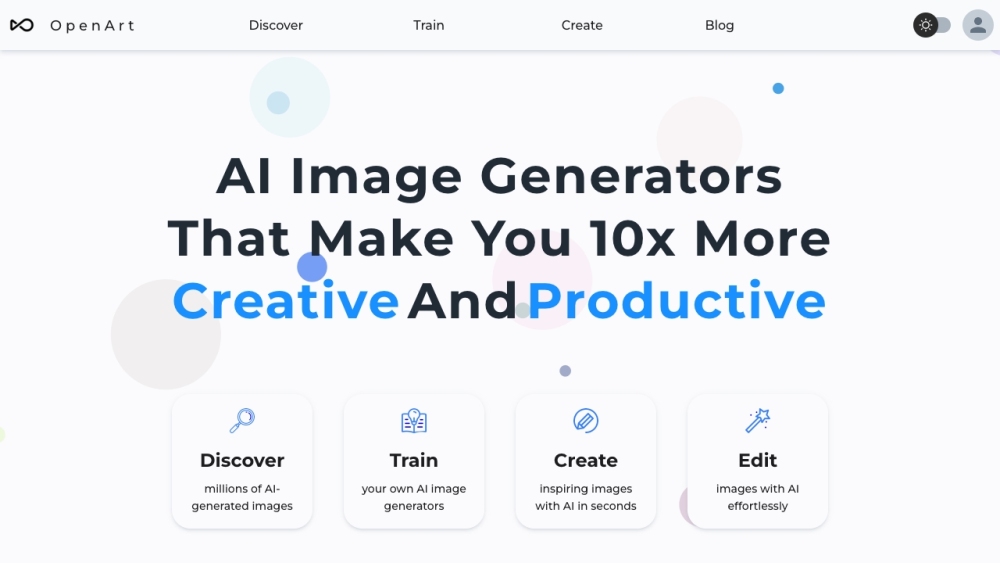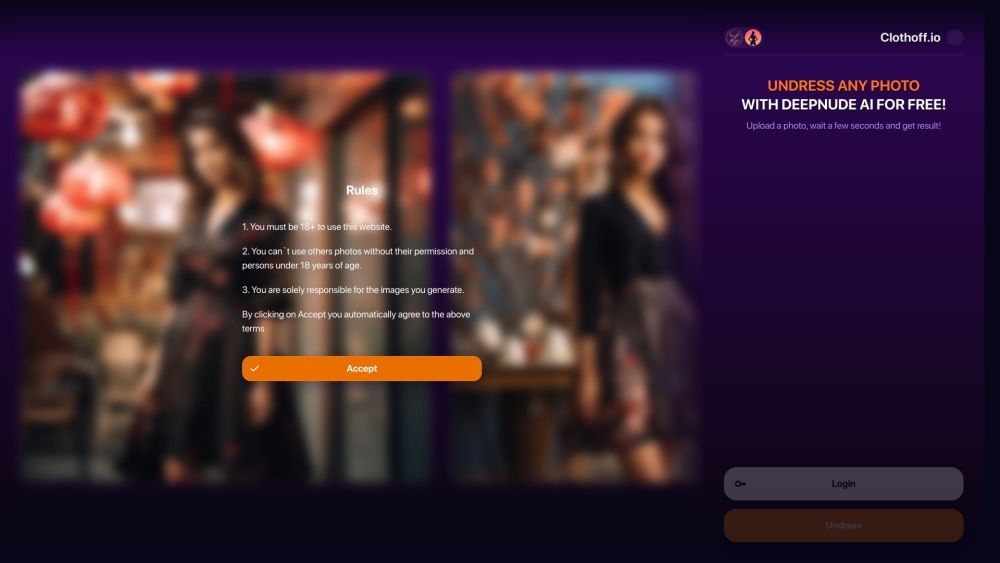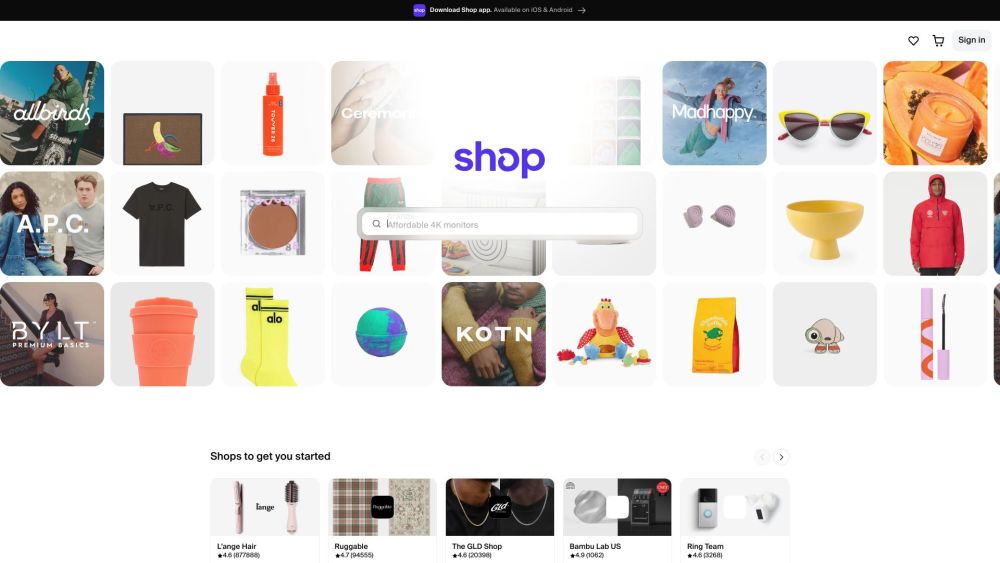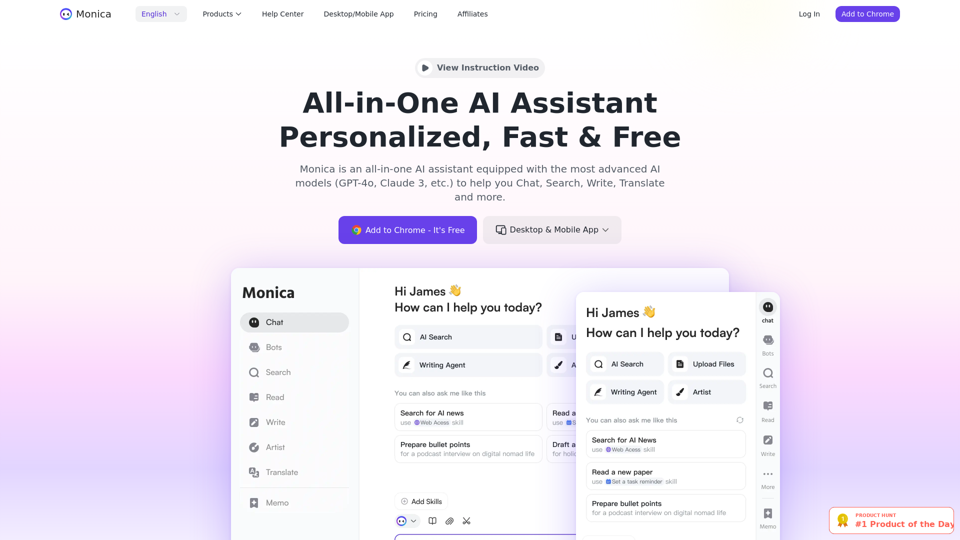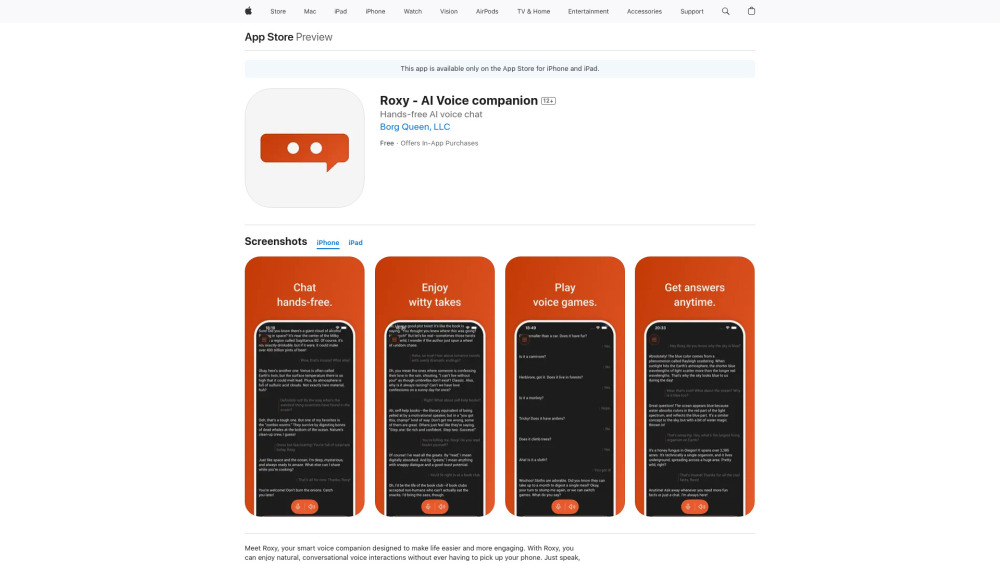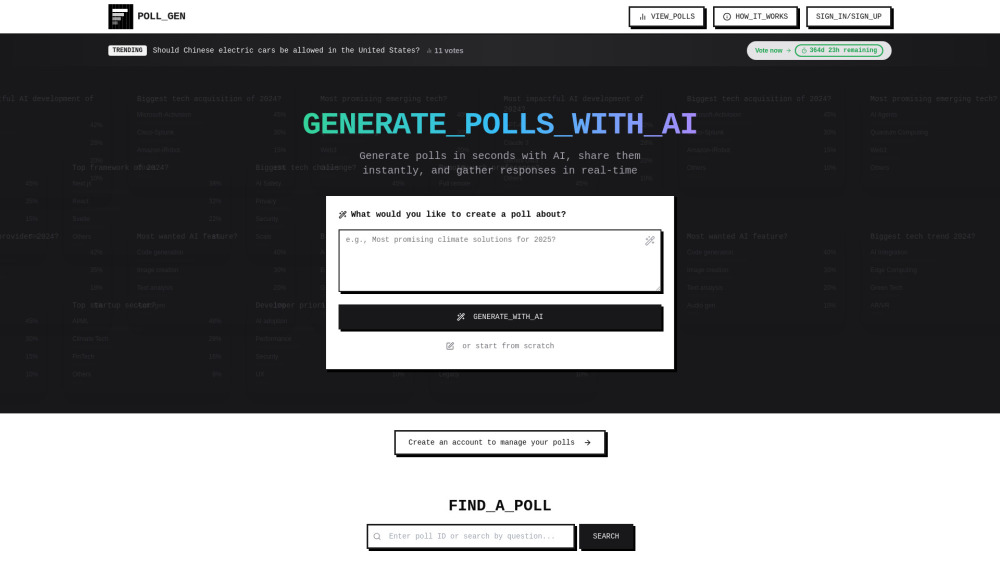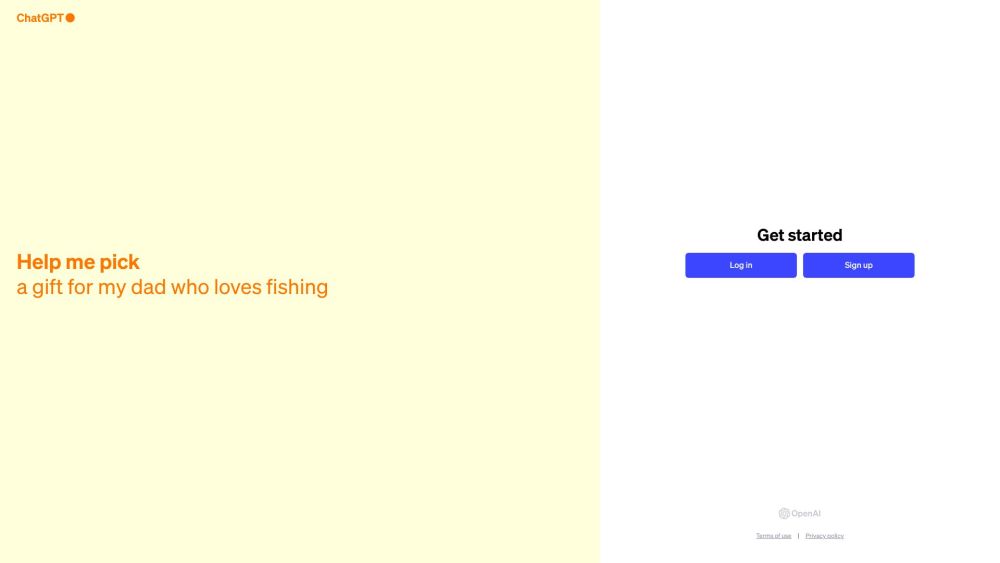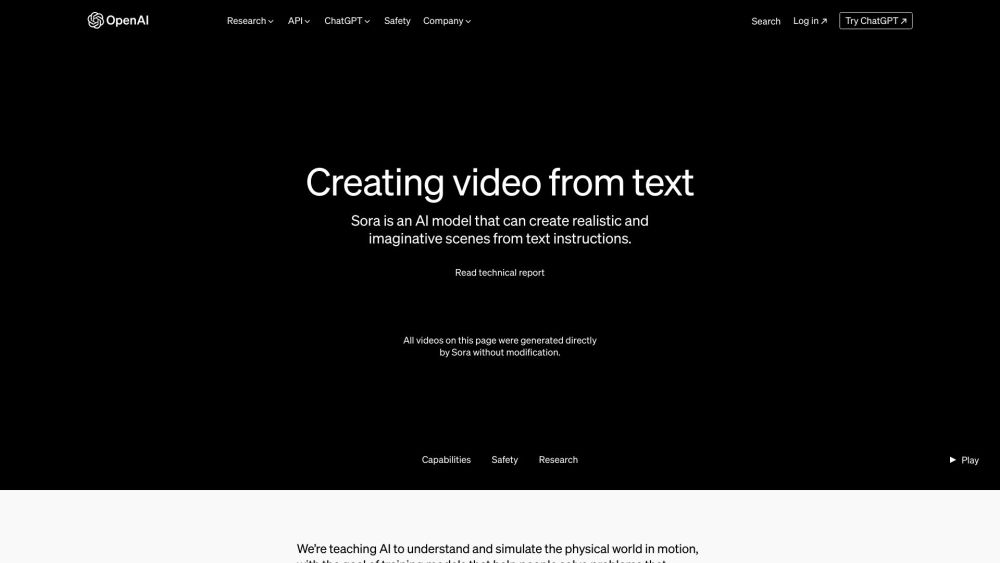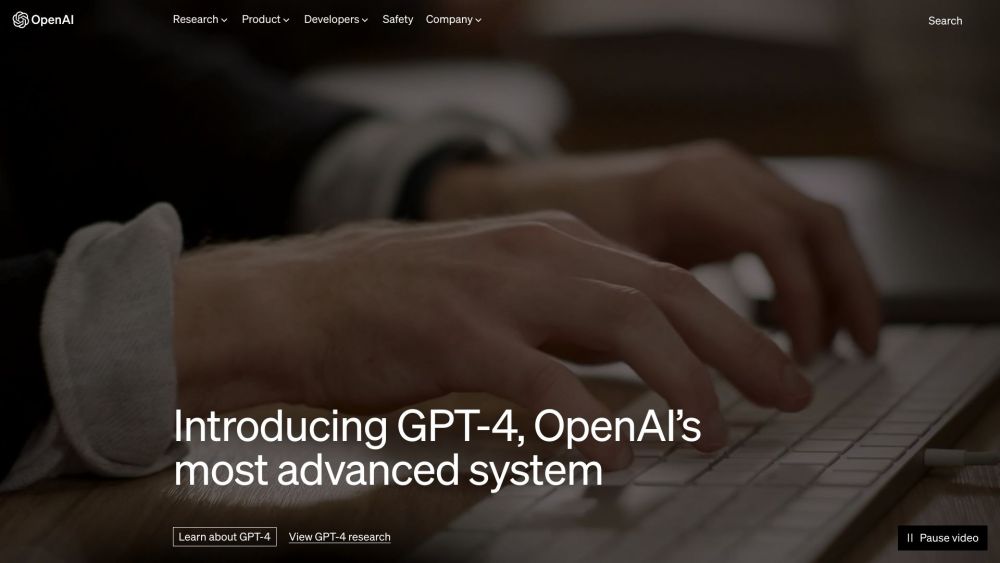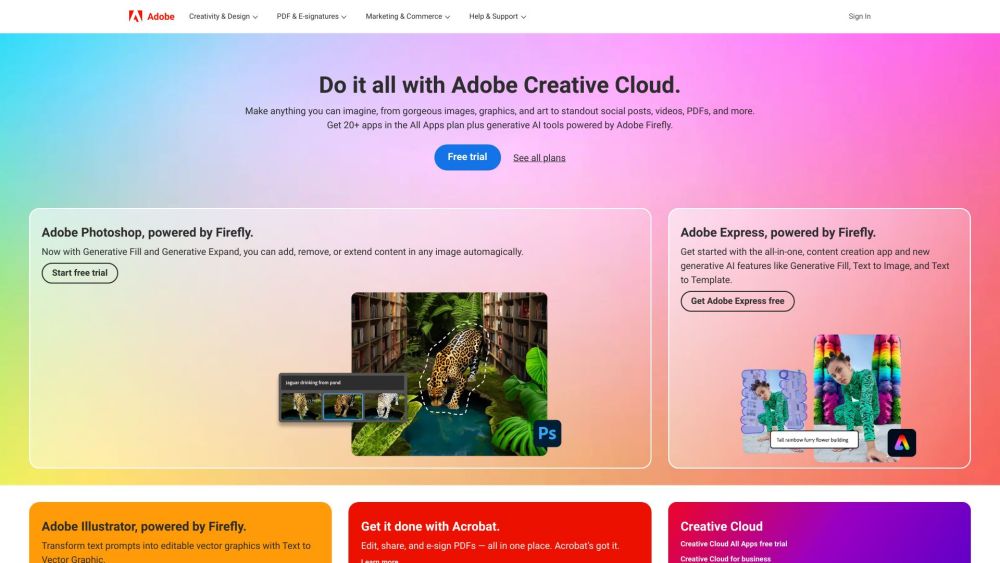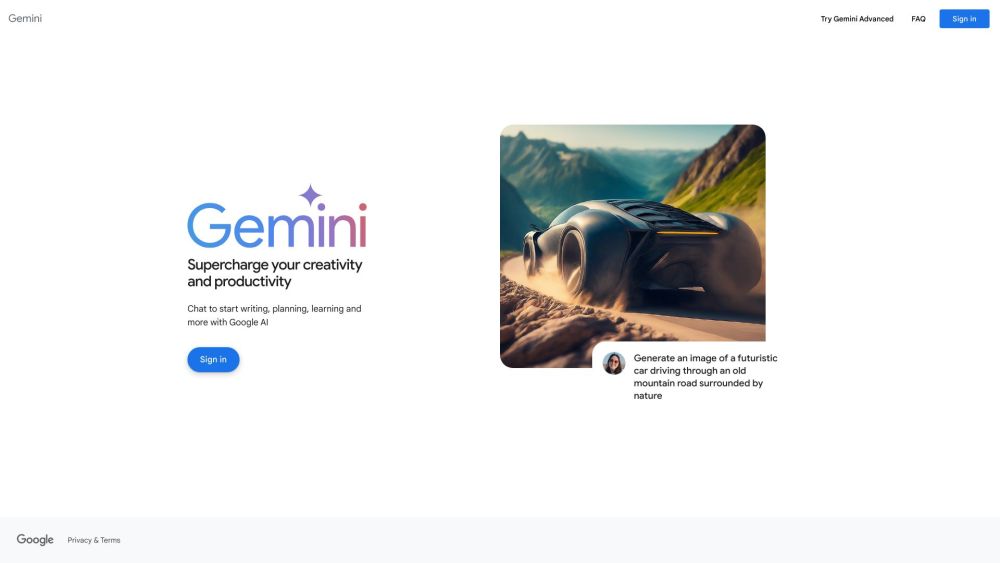Recraft
What is Recraft?
The first generative AI design tool that lets users create and edit digital illustrations, vector art, icons, and 3D graphics in a uniform brand style.
How to use Recraft?
To remove something from the image, use the remove tool. To generate a vector logo, use the vectorize tool. To replace the background, click on the replace background button. To use the repaint tool, select the area you want to repaint and apply the desired changes. Enhance raster images with the AI upscale tool. Use Recraft to vectorize your own images.
Recraft's Core Features
Create and edit digital illustrations
Generate vector art, icons, and 3D graphics
Uniform brand style
Remove objects from images
Vectorize logos
Replace backgrounds
Repaint tool
AI upscale for raster images
Recraft's Use Cases
#1Designing digital illustrations
#2Creating vector logos
#3Editing 3D graphics
#4Creating uniform brand visuals
Recraft Discord
Here is the Recraft Discord: https://discord.gg/aVs9MAVcvh. For more Discord message, please click here(/discord/avs9mavcvh-1).
Recraft Support Email & Customer service contact & Refund contact etc.
Here is the Recraft support email for customer service: [email protected] . More Contact, visit the contact us page(mailto:[email protected])
Recraft Company
Recraft Company name: Recraft, Inc. .
More about Recraft, Please visit the about us page(http://www.recraft.ai/about).
Recraft Login
Recraft Login Link: https://app.recraft.ai/api/auth/login
Recraft Pricing
Recraft Pricing Link: https://www.recraft.ai/pricing
Recraft Linkedin
Recraft Linkedin Link: https://www.linkedin.com/company/recraftai
Recraft Twitter
Recraft Twitter Link: https://twitter.com/recraftai
Recraft Instagram
Recraft Instagram Link: https://www.instagram.com/recraftai/